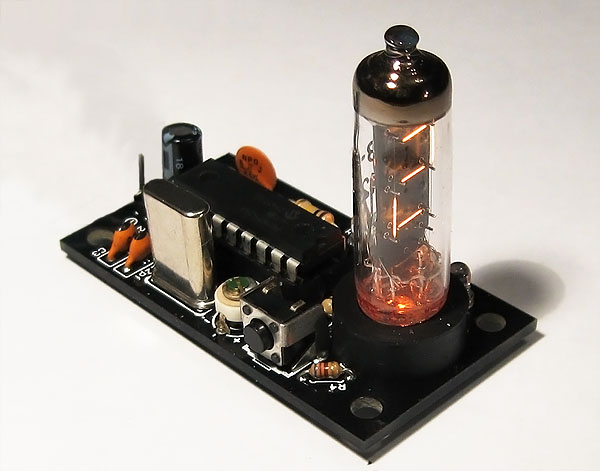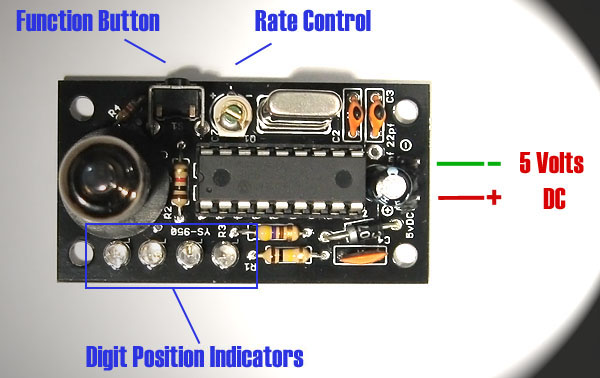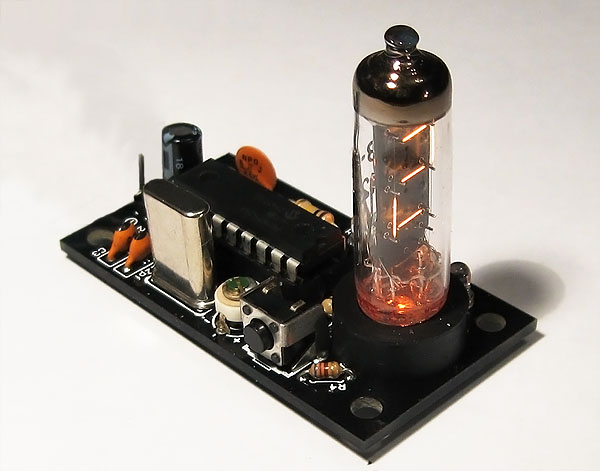
Device Overview
The YS-950 is an inexpensive single-digit clock equipped with a 'Numitron'-style seven-segment filament display tube and a 16F628 PIC microcontroller. The YS-950 displays time by cycling through each digit incrementally, starting with the tens of hours position and ending with the minutes position. A row of four LEDs along the side of the device indicate which digit is currently displayed. The display will remain idle for a user-defined amount of time between each digit display cycle.

YS-950, kit components
Functions
Time Setting: To set the time on the device, press the function button while the desired digit is illuminated, to increment the selected digit. Once the digit has been set to the desired value, release the button for a few seconds and the device will reset and begin a new display cycle.
Cycle Speed: Setting the tens of hours position to a value other than zero or one will adjust the amount of idle time between each display cycle; larger numbers equal a longer display time. The idle time can be adjusted between a range of approximately 3 to 45 seconds.
Rate Correction Setting: Quartz crystals can vary in speed slightly based on temperature and other local conditions, so the YS-950 includes a rate correction function that allows the user to add or subtract a small amount of time from the clock every 24 hours for greater accuracy. To make adjustments to the clock's rate within an interval smaller than two seconds, use a flathead screwdriver to adjust capacitor C7, which is located on the left side of the PCB. To make adjustments to the clock's rate that are greater than 2 seconds, press the Function button while no numbers are being displayed on the indicator tube to enter a rate correction amount. The amount of electronic rate correction can be selected from one of the following 10 values.
| Rate Setting |
Adjustment Amount |
| 0 |
Add 2 seconds. |
| 1 |
Add 4 seconds. |
| 2 |
Add 6 seconds. |
| 3 |
Add 8 seconds. |
| 4 |
Add 10 seconds. |
| 5 |
No rate correction. |
| 6 |
Subtract 2 seconds. |
| 7 |
Subtract 4 seconds. |
| 8 |
Subtract 6 seconds. |
| 9 |
Subtract 8 seconds. |
Pressing the Function button once will display the current amount of rate correction, each additional press will increment through the possible values. By default, the rate correction setting will be set to 5 (no rate correction), unless the user selects otherwise.
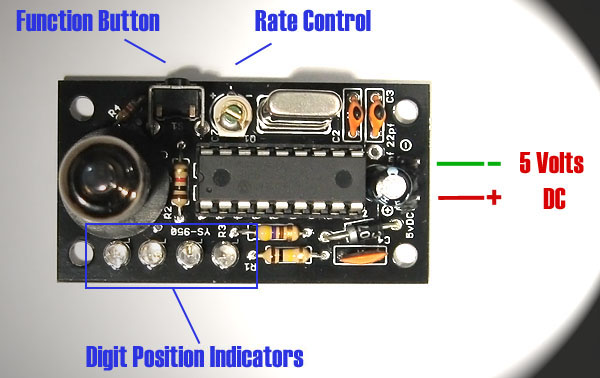
YS-950 functional diagram
Power Connections
For the YS-950 to operate, the user must supply a +5VDC supply, which is connected to the terminals on the rear side of the YS-950 PCB. A common DC 'wall wart' power supply can be bought anywhere for less than $10, or you can use the 5V connection on a standard desktop computer power supply to provide the necessary voltage. When making the power connections, be sure to observe correct polarity as shown in the diagram above, as a reversed connection could damage the device.