
 |
| Stupid ADB Tricks | |
| Written by AnubisTTP on 2007-03-17 |
Apple Desktop Bus, or ADB as it is more commonly known, is a bidirectional serial protocol used on older Macintosh computers. ADB was primarily a protocol for input devices, though a few higher level peripherals were made that interfaced with ADB, the majority of ADB devices were either keyboards or mice. The ADB port is a four pin connector, with the following pinouts: Over the years I have made several interesting ADB devices. One of the most interesting and useful ADB hacks is making a two button mouse. The principle is simple, though Apple loathes two button mice and did not release one for the Macintosh until 2005, the companies that make the ADB chips for Apple products are much more fond of multibutton mice, and tend to include the functionality in the chip even if Apple does not use it. All that is needed is to locate the correct pin on the chip and attach a button. I used a generic square ADB mouse, mainly because I have dozens of them and would not have felt that bad if I roasted one of them attempting to add the second button. Almost all of the ADB chips used in the Apple mice have pins for attaching second buttons, its just a matter of figuring out which of the pins was the right one. After some testing I figured out that on this particular chip (marked Logitech 42c60p5625), shorting pins 10 and 15 together would generate a right click. Finding the pin for the second mouse button is normally pretty easy, just locate the pin connected to the primary button and test the suspiciously unconnected pin right next to it. I soldered a button out of an old VCR across the two pins, cut the original plastic button into two, and sanded the whole thing down to get rid of the case yellowing. The mouse seems to work fine, any control panel that recognizes the second button on a Powerbook Duo seems to work with this mouse as well. This control panel (which is designed to enable the lower button on Duo Powerbooks), will allow the use of the second button. When I first got my 1640A serial data analyzer, I needed something to test with it. ADB seemed like a good choice, so I promptly hooked the data analyzer up to the ADB port on an old Performa 550. The serial data analyzer made it pretty easy to identify something as being an ADB signal. So I decided to hook it up to a trackball out of a Powerbook 180C ( I had one open at the time), to see if the signals on the ribbon cable were the same. Sure enough, they were, meaning that the 180C uses ADB for communication with its trackball. After some experimentation, I determined the pinouts for the connector on the trackball.
With this information, I managed to hook the 180C's trackball up to a desktop Mac's ADB port and have it function normally. I would guess that the trackballs in most other 100 series Powerbooks use the same connector. Shortly before I got the serial data analyzer, I decided to take a stab at making a "phony" Apple prototype and seeing if it could pass the scrutiny of some Apple experts. ADB seemed the logical choice for a phony prototype project, so I made a converter that would allow older Mac Plus style mice to be connected to ADB computers. Here is a copy the post I made to the 68K Army forums asking for help identifying the "prototype". I bought this strange Apple converter box at a garage sale the other day. Here is a picture. It has an ADB cable coming out of one end, and a female DB9 connector on the other. After some testing, I figured out that its an adapter to use the old Mac Plus style mice with newer ADB Macs. The problem is that there are no labels or identifying marks anywhere on the case other than the Apple logo. The case is strange too, its all white instead of beige like all the other old Apple stuff. I tried to get it open to see if there was any writing on the inside, but it looks like the case is tabbed or glued shut, and I did not want to bust the thing just to get it open. I looked around on the internet and I could find no evidence anywhere that Apple ever made such a device. Has anyone ever seen anything like this before?PINS
1 ADB Data
2 Power Button Signal
3 +5 Volts
4 Gnd

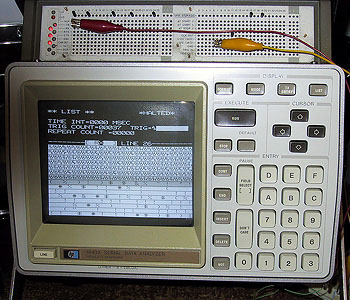
------------------------
|_ |__1__2___3__4__|_ |
------------------------
1: ADB data
2: ground
3: +5 volts
4: nc

The case is made out of wood and an Apple logo from an old Powerbook 180, and has been covered with about a dozen coats of white enamel spray paint. Here are some pictures of the inside.
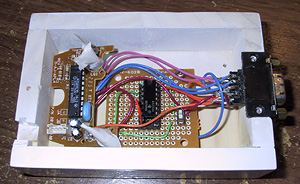
And before it was painted.

I got the idea to make it when I was looking at the pinouts for the old Plus style serial mouse, and saw that Plus mice put their interrupt wheel signals directly out on the DB9 port, and the chips in ADB mice are designed to convert interrupt wheel signals to ADB. The guts are made out of and old ADBII mouse with leads coming off of the ADB transceiver and connecting to the appropriate pins on the DB9 connector. It turned out that Plus mice register a button click by shorting a pin to ground though, and the ADB chip I was using registered 5 volts as a mouse click. I ended up having to add a second board with a 7404 hex inverter on it to flip the signal so the mouse button would work right.
Here are the pinouts to the Plus mouse connector
5 4 3 2 1
_________
\0 0 0 0 0/
\0 0 0 0/
--------
9 8 7 6
1- Ground
2- +5 volts
3- Ground
4- X axis quadrature
5- X axis interrupt
6- None
7- Button 1
8- Y axis quadrature
9- Y axis interrupt
It's pretty much just connecting those pins to the corresponding pins on the ADB transceiver chip out of a newer mouse. Unfortunately, it looks like Apple mice use dozens of different ADB transceiver chips, I have yet to see the same chip twice.
| ©2000-2025 Industrial Alchemy. All rights reserved. | Switch to mobile version | Contact | |  |